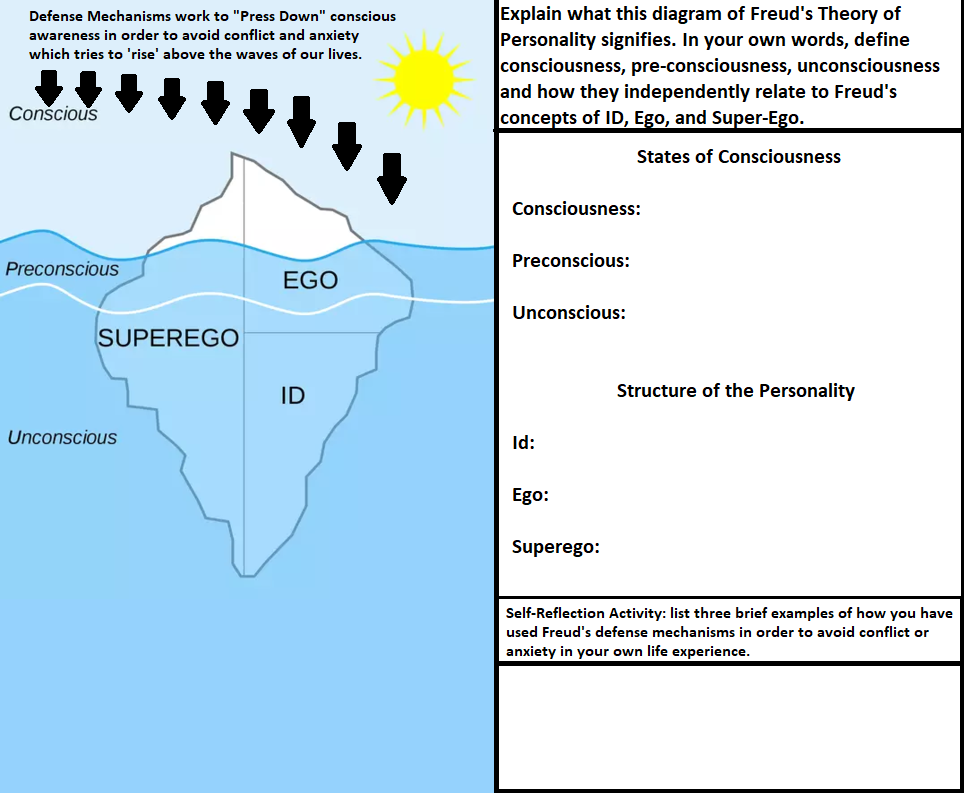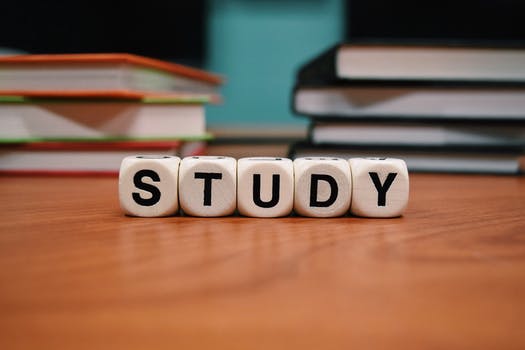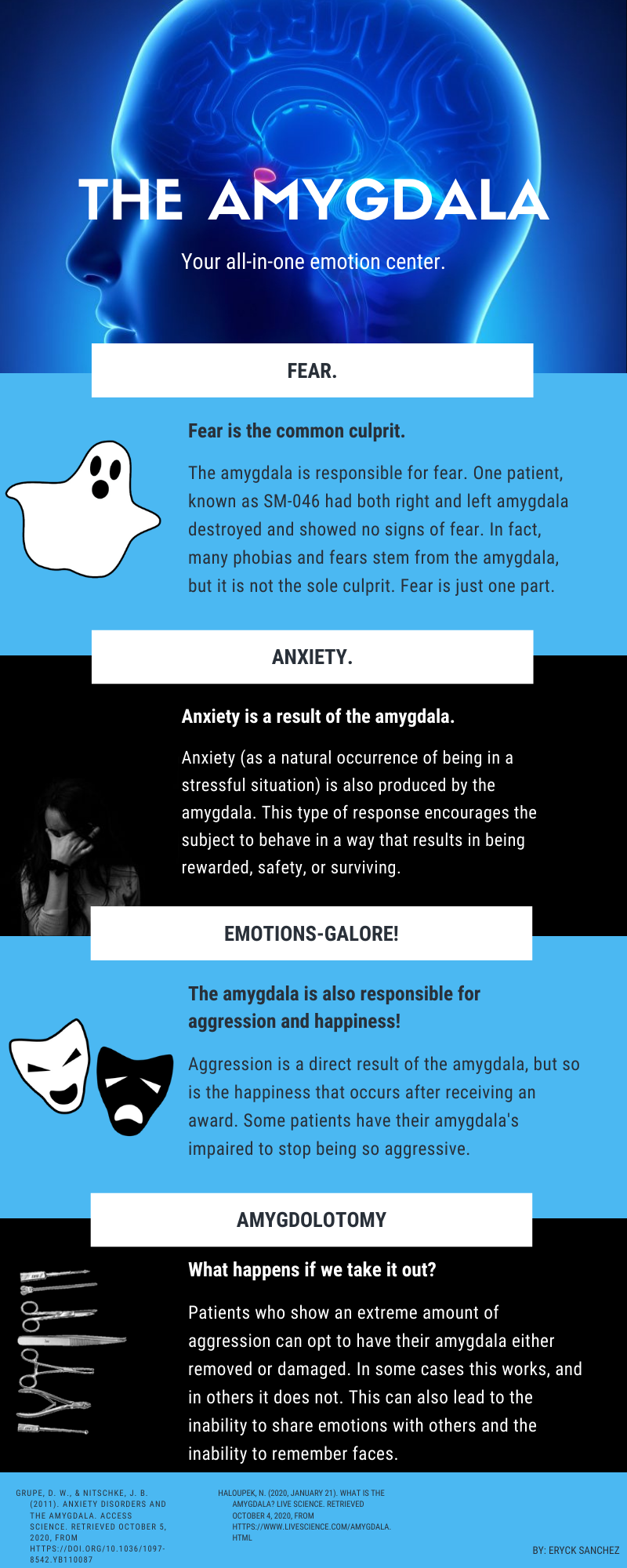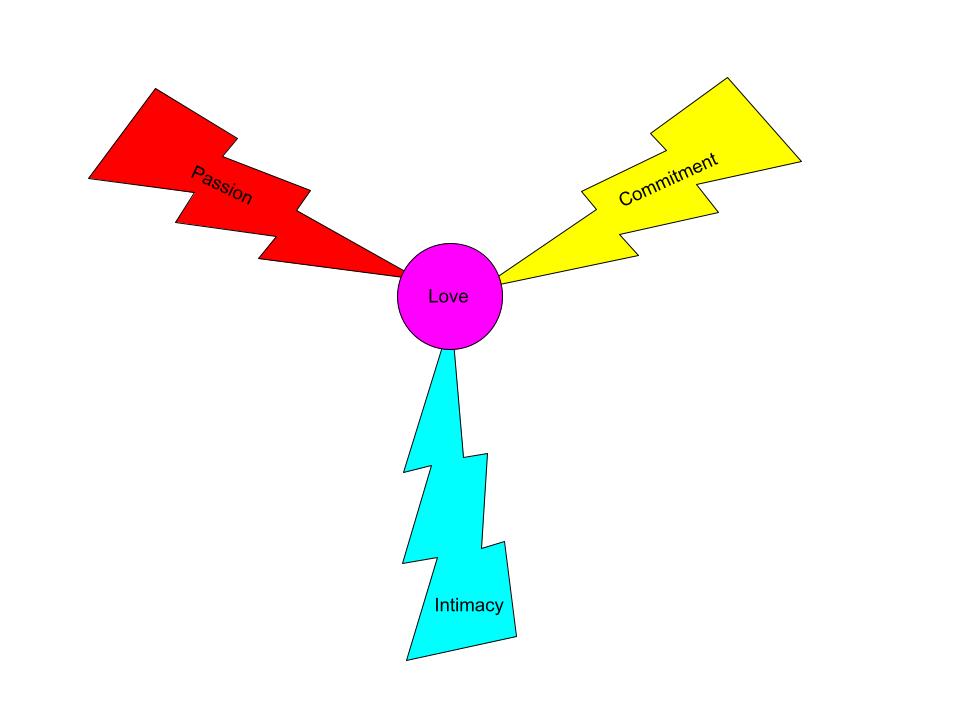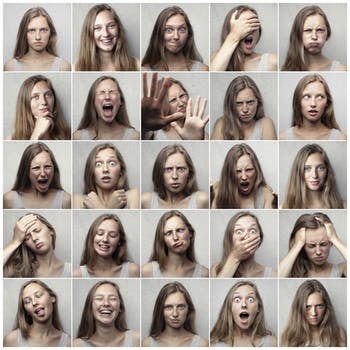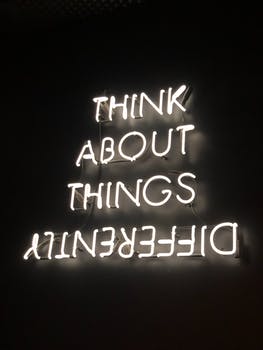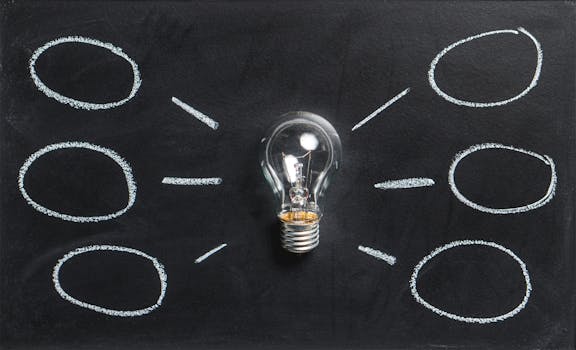Bull Moose
Characteristics

Bull moose have antlers like other members of the deer family. Cows select mates based on antler size. Bull moose use dominant displays of antlers to discourage competition and will spar or fight rivals. The size and growth rate of antlers is determined by diet and age; symmetry reflects health.
The moose (North America), Alces Alces is a member of the New World deer subfamily and is the largest and heaviest extant species in the Deer family. Moose are distinguished by the broad, palmate (open-hand shaped) antlers of the males; other members of the deer family have antlers with a dendritic (“twig-like”) configuration. Unlike most other deep species, moose are solitary animals and do not form herds. Their mating season in the autumn features energetic fights between males competing for a female.
Habitat

Moose also use young trees and shrubs as cover from predators, and protection from extremely hot or cold weather. Moose are cold-adapted mammals with thickened skin. They also have a dense, heat-retaining coat, and a low surface: volume ratio which provides excellent cold tolerance. Moose survive hot weather by accessing shade or cooling wind, or by immersion in cool water.
In hot weather, moose are often found wading or swimming in lakes or ponds. When heat-stressed, moose may fail to adequately forage in summer and may not gain adequate body fat to survive the winter. Also, moose cows may not calve without adequate summer weight gain. Moose require access to both young forest for browsing and mature forest for shelter and cover.
With reintroduction of bison into boreal forest, there was some concern that bison would compete with moose for winter habitat, and thereby worsen the population decline of moose. However, this does not appear to be a problem. Moose prefer sub-alpine shrublands in early winter, while bison prefer wet sedge valley meadowlands in early-winter. In late-winter, moose prefer river valleys with deciduous forest cover or alpine terrain above the tree line, while bison preferred wet sedge meadowlands or sunny southern grassy slopes.
Diet

Moose require habitat with adequate edible plants (e.g., pond grasses, young trees, and shrubs). Moose also require access to mineral licks, safe places for calving and aquatic feeding sites. Moose avoid areas with little or no snow as this increases the risk of predation by wolves and avoid areas with deep snow, as this impairs mobility. Thus, moose select habitat on the basis of trade-offs between risk of predation, food availability, and snow depth. The moose is capable of consuming many types of plant or fruit.
The average adult moose needs to consume 9,770 kcal (40.9 MJ) per day to maintain its body weight. Much of a moose’s energy is derived from terrestrial vegetation. The diet of a moose mainly consists of forbs and other non-grasses, and fresh shoots from trees such as willow and birch. A typical moose, weighing 360 kg (794 lb), can eat up to 32 kg (71 lb) of food per day.
Predators

The most common moose predators are the gray wolf along with bears and humans. Unlike most other deer species, moose are solitary animals and do not form herds. Although generally slow-moving and sedentary, moose can become aggressive and move quickly if angered or startled. Their mating season in the autumn features energetic fights between males competing for a female.
American black bears (Ursus americanus) and cougars (Puma concolor) can be significant predators of moose calves in May and June and can, in rare instances, prey on adults (mainly cows rather than the larger bulls). Wolverine (Gulo gulo) are most likely to eat moose as carrion but have killed moose, including adults, when the large ungulates are weakened by harsh winter conditions. Killer whales (Orcinus orca) are the moose’s only known marine predator as they have been known to prey on moose swimming between islands out of North America’s Northwest Coast. There is at least one recorded instance of a moose preyed upon by a Greenland shark.
Distribution

In Canada there are an estimated 500,000 to 1,000,000 moose [58] with 150,000 in Newfoundland in 2007 descended from just four that were introduced in the 1900s. In the United States there are estimated to be around 300,000 moose. Russia, in 2007, had a population of approximately 600,000 moose. In Sweden, the summer population of moose is estimated to be 300,000-400,000 moose.
Conclusion
In the end, my strategy for this activity was to ensure that I used a white background with black text in order to create maximum contrast for ease of reading. I also ensured that each paragraph within this article contained only four sentences per paragraph. I used larger font for headers, large font for the subheads and I used a standard size font for the paragraphs. My use of photographs was kept pertinent to the content within this article as I only wanted to relate images to the content in a directly contextual way without undue distractions (Gutierrez, 2014; Webster, 2018).
It took quite a bit of editing to re-order this article in an effective way and my selection of headings reflects the topics I believed to be the most interesting and concise for a general overview of the attributes, life, diet, and population of moose.
Carson
References
Gutierrez, K. (2014, December 4). Keep eLearning readable or don’t bother using text at all [Blog post]. Shift: Disruptive eLearning. https://www.shiftelearning.com/blog/keep-elearning-readable-or-dont-bother-using-text-at-all
Webster, K. (2018). Text design for online learning. In, EDDL 5131 Multimedia in the Curriculum [Online course]. http://courses.olblogs.tru.ca/eddl5131-jan18/week-2-text/text-design-for-online-learning/